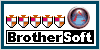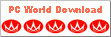Active Audio Record Component
|
| Do you ever want to add audio recording feature to your program? Active Audio Record is what you want. It can directly record audio to mp3, wav, wma, ogg, au, aiff and vox audio file. You have full control on the quality of the audio file by setting the encoding parameters. Add audio record function to your programs now! |
Active Audio Record supports standard sound cards. It can
support multiple sound cards as well as multiple device lines defined by the
sound mixer. You can record sound from any source such as online streaming
audio, radio, audio players (i.e. Media Player, WinAmp, Real Player etc), midi,
microphone, CD, Tapes & LPs or line-in easily. Record
stream audio easily now!
|
Silence detection is another cool feature of Active Audio Record. By enabling silence detection (i.e Voice Activity Detection), Active Audio Record will skip the silence at the beginning of recording. It also reports the length of the latest continuous silence chunk during recording, so you can add song splitting feature based on silence. Create your audio record applications with Active Audio Record now!
Implemented as ATL ActiveX object, Active Audio Record can be easily integrated into applications written in languages that support ActiveX Component such as Visual C++, Visual Basic, Delphi, C++ Builder, .Net languages like C#, VB.Net, Java, Scripts like Perl, Php, Python, ASP.Net.
My fellow programmers, don't spend your precious time to reinvent the wheel now. Get Active Audio Record for ONLY $149.95 NOW! Then you can easily add the "audio record " function to your web or desktop applications. You can call it from your favorite development tools. Many working examples are supplied. Just have a look at them, you will find Active Audio Record is so easy to use.
'Here is a quick example in VB Script: Dim rec
'Select sound device 0 'Set output file
'Start record with given parameters, record mp3 audio
'Record for 10 secs 'Stop Record |
Looking for an audio recording
applciation? Please try our Audio Record Expert ,
recording audio is so easy and fun with it!
Testimonials
|
"The Best Program Of Its Kind On The Market!" |
|
Cool features -it records audio on the fly in a few lines of
code. Save me weeks of development time. The silence detection feature is
excellent. I am happy to add
|
Unsure? Unconvinced? I understand. We'll also throw in FREE tech support
But if you're still not sure, try it out for FREE !
We are committed to improving Active Audio Record component constantly. See History
Highlight Features:
- Directly record audio to wav, mp3, wma, ogg, vox, au, aiff, mp4 and flac format on the fly without temporary files created.
- Support multiple sound cards and mixer lines.
- Set volume level for mixer line.
- Silence detection during recording.
- Support recording stereo channel audio file into two mono audio files
- Get audio channel volume level.
- Support wav, wma and mp3 playing.
- Support WMA lossless codec
- Support WMA speech codec which can create super small files for voice recording.
- Support ID3 tagging of mp3 and WMA tagging, OGG and FLAC tags
- Support getting the raw PCM data buffer
- Examples in VB, VBScript, C#, Perl, JScript, VB.Net, Delphi, C++ Builder, Access are provided.
- It can even be used to record audio in web page.
- Support getting raw PCM data when recording
- Support playing VOX file
- Support recording in web browser and upload the recorded video to web sites
- .Net ready and Vista compatible component
- Support recording volume adjusting in Vista
- Supprot 64 bit windows (x64). Now you can record audio easily on 64 bit windows
Version:
2.0.2010.801
Keyword:
audio record, record mp3, record wma, streaming audio record, ActiveX, record ogg, voice activity detection, audio recorder, record LP && cassette to mp3, record radio, schedule recording, ID3 tag
Awards:
System Requirements:
Windows 98 and above, Sound card
Methods:
LONG GetDeviceCount
Description: Get the number of sound device
LONG GetDeviceName(LONG idx)
Description: Get the name of sound device with the given idx.
LONG DeviceIndex
Description: Property. get/set the current sound device for recording
SetOutputFileName(String strFile)
Description: Set the name of the output file
StartRecord(LONG nChannel, LONG nSamplerate)
Description: Start recording with
the recording parameters. These parameters are sent to sound card.
nChannel: the channel of recording, can be 1 or 2
nSamplerate: the sampling rate of recording,
usually can be 44100, 22050, 11025.
StopRecord
Description: stop recording
LONG GetDeviceLineCount
Description: get the number of mixer lines
LONG DeviceLineIndex
Description: Property. get/set the current mixer line index for recording
LONG DeviceLineVolume
Description: Property. get/set the volume of current mixer line, between 0 and 100
GetDeviceLineName(LONG idx)
Description: get the name of the mixer line
LONG GetRecordTime
Description: get the time of recording in seconds
LONG GetSilenceTime
Description: get the time of current silence block during recording
LONG GetLeftInputLevel
Description: get the volume level of left channel, between 0 and 32768
LONG GetRightInputLevel
Description: get the volume level of right channel, between 0 and 32768
LONG SetSilenceLevel
Description: set the volume level of silence threshold, between 0 and 32768
LONG SetDetectSilence
Description: set if detecting silence during recording
LONG FileFormat
Description: Property, get/set the output audio file format. Currently support AIFF(6), AU(5), VOX(4), OGG(3), WMA(2), MP3 (1) and WAV (0). The default format is MP3.
LONG WaveFormatCount
Description: Property, get the encoding format count of current file format
LONG WaveFormatIdx
Description: Property, get/set the encoding format of current file format
LONG WaveFormatName
Description: Property, get the description of encoding format.
SetCode(String strCode)
Description:
strCode : Set the registration code to eliminate the limitation in trial version.
SkipCurrentSilenceBlock
Description: when recording, you may meet a long time silence. You can call this function to tell the component not to write the following silence data to the audio file. Thus the total file size can be smaller.
DOUBLE GetTotalSilenceTime
Description: return the silence length (in seconds) in the recorded audio
StartSoftMixer, StopSoftMixer, SetMixerOutputFile
Description: if you have two sound cards, these three functions can be used to mix the two recording stream from the two sound cards into one output file.
LevelToDB, DBToLevel
Description: small functions to convert between audio level and decible.
DeviceLineType
Description: Property. get the device line type, which can be LINEIN (1), MICROPHONE(2), WAVEOUT(3), UNKNOWN(0)
GetDefaultDeviceName
Description: return the default record device name from registry
GetPCMWaveData
Description: return byte array of the wave data. The wave bitrate and channel are the same to StartRecord. Advancer users can use this method to do their own work on the raw PCM wave data
Events:
void OnPCMWaveData(LONG nPos)
Indicate a chunk of wave data is ready. User can call GetPCMWaveData to get the wave data
About meta tagging
To do meta tagging on mp3, WMA files, you need to create a metatagger object.
set meta = CreateObject("AudioCtl.MetaData.1")
'Set the audio file name
meta.AudioFile = "1.mp3"
'Now, you can get or put tag information. The typical ID3 tag set is supported.
msgbox meta.Artist + "|" + meta.Title + "|" + meta.Description + "|" + meta.Album + "|" + meta.Year + "|" + meta.Genre + "|" + CStr(meta.Track)
meta.Description =
"Test"
'Update the tag in the file
meta.Update
meta tagging object also supports MP3 album picture tag. See the embedimage.vbs demo for details.
About audio playing
Currently it supports WMA, MP3, OGG and WAVE playing. See the play.vbs demo for details.
Redistribution:
The files that need to redistribute Active Audio Record with applications are:
AudioCtl.dll: the component itself. It needs to be registered as ActiveX by regsrv32 or setup program.
lame_enc.dll: the mp3 encoder
WMFDist.exe: Wma support files. Optional.
Once registered,
you can redistribute Active Audio Record royalty-freely. (For details about
redistribution, please refer to the license agreement)
Support:
If you have any questions or suggestions regards to Active Audio Record. Please feel free to email us: Guangming Software
admin@guangmingsoft.net or htmlsnapshot@gmail.com
FAQ:
-
How do I register the component?
Answer: Once you buy the component, a registration code will be sent to you by email. After creating an object instance of Active Audio Record in your favorite programming languages, calling the SetCode method with the code you got by email before recording. In this way, every limitation in trial mode will be removed. -
'Here is a quick example in VB Script:
Dim rec
'Create the Audio Record Object
Set rec = CreateObject("AudioCtl.AudioRecord.1")'Set your code here
rec.SetCode "Your license code here"'Then do what ever you like ...
-
Can you do custom development for special usage?Answer: Sure. Please tell us what you need and we can discuss a cost, and then develop custom version on schedule just for you.
History:
08/01/2010 +Update:Better 64 bit support in installer11/03/2007 +Update:Fix record and upload demo
07/26/2007 +Update:Fix OGG issue
05/01/2007 +Update: codecs and demos, , x64 experimental release
01/18/2007 +Add: new demos and methods
12/06/2006 +Fix: Fix Vista bugs
10/18/2006 +Add: Audio record and upload demo
09/18/2006 +Fix the problem to get the default audio device name
08/12/2006 +Update the demos, support play VOX file
07/15/2006 +Fix: Initialization issue, add the wave data event
06/06/2006 +Fix: Install hang issue in Vista
05/03/2006 +Fix: VBR Mp3 issue and play seeking issue
01/03/2006 +Add: DeviceLineType property, GetDefaultDeviceName method,
+Add: WMA lossless and speech codec support (the format name has "lossless" or "speech")
10/01/2005 +Add: Support audio record in IE, provide html demo
07/09/2005 +Add: FLAC, OGG comment tags support
05/03/2005 +Add: FLAC, MP4 format support and Delphi example
04/16/2005 +Add: Document updated. Support pause and resume recording.
03/21/2005 +Add: Support playing mp3, wav, wma audio, support tagging mp3, wma files
01/30/2005 +Add: Perl, JScript, VB.Net examples added
01/09/2005 +Add: C# example added
12/26/2004 Initial Release, record audio mp3, wma, ogg etc